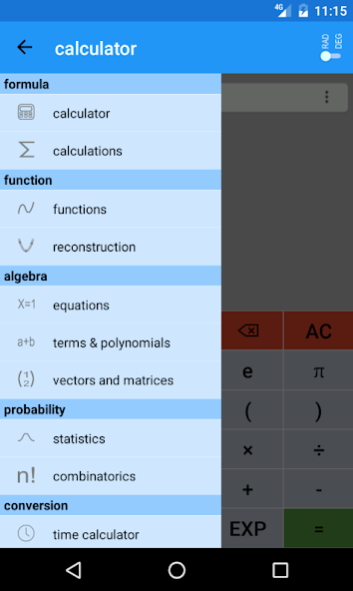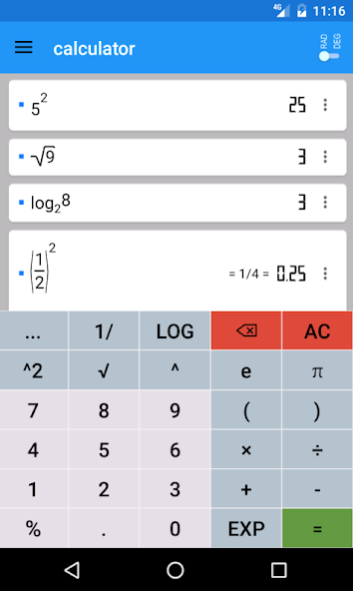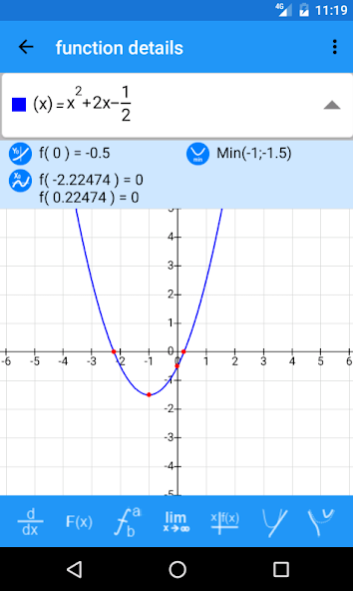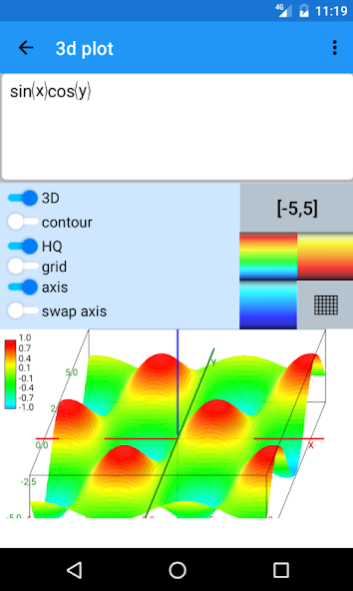Mathematics 3.4.3
Free Version
Publisher Description
Advanced Calculator for school or study that allows you to calculate formulas, solve equations or plot functions.
FEATURES
Calculate any formula you want and show them in a 2d or 3d plot. The natural display shows fractions, roots and exponents as you would expect it from mathematics.
In a few seconds you derivate or integrate your desired function, calculate the zero points of your function und show them in the function plot. See all maxima, minima or inflection points in one view.
The easy way of use allows you to solve linear equations in just a moment. Or transform your mathematical, physical or chemical equation to any unknown variable.
You often needs to calculate with binary, octal or hexadecimal number systems? No problem! You can mix them together in one calculation even by using decimal digits. But that's not enough! You can also calculate with any other number system with base 2 to 18.
From time to time you may need to convert units to another one, like Celsius to Fahrenheit, miles to kilometre, inches to foot and so on.
You will also be able to calculate with vectors, matrices and determinants.
All this features are combined in this app and will make your mathematical life a lot easier.
About Mathematics
Mathematics is a free app for Android published in the Teaching & Training Tools list of apps, part of Education.
The company that develops Mathematics is daboApps. The latest version released by its developer is 3.4.3.
To install Mathematics on your Android device, just click the green Continue To App button above to start the installation process. The app is listed on our website since 2019-10-07 and was downloaded 1 times. We have already checked if the download link is safe, however for your own protection we recommend that you scan the downloaded app with your antivirus. Your antivirus may detect the Mathematics as malware as malware if the download link to de.daboapps.mathematics is broken.
How to install Mathematics on your Android device:
- Click on the Continue To App button on our website. This will redirect you to Google Play.
- Once the Mathematics is shown in the Google Play listing of your Android device, you can start its download and installation. Tap on the Install button located below the search bar and to the right of the app icon.
- A pop-up window with the permissions required by Mathematics will be shown. Click on Accept to continue the process.
- Mathematics will be downloaded onto your device, displaying a progress. Once the download completes, the installation will start and you'll get a notification after the installation is finished.